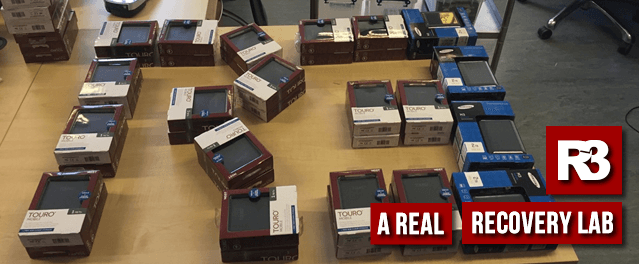
My Iomega Select Desktop HD 1TB USB 2.0 is not powering on at all. I have checked the power lead which is fine. What should I do?
If your external hard drive fails to power on at all, it’s always worth checking the connections again to see if there are any signs of physical damage that might be responsible. If this is not the case, then the problem points towards a significant mechanical failure. This could have been caused by one of many things such as physical mishandling, component failure or overheating.
If this is the case, then the only way to get your data back is to identify and replace the faulty component. We’d strongly recommend that you don’t attempt to try this yourself unless you have a certified clean room as you can make matters significantly worse if you accidentally introduce dust particles into the disk.
Our engineers are very familiar with the Iomega Select Desktop HD 1TB USB 2.0 and will be able to perform hard drive recovery services on it quickly and effectively.
Alternatively, please click on the following links to read about the more common hard disk failures that cause data loss across all brands, or about more specific Iomega data recovery problems.
Please call us on (833) 503-1087 if you’d like to take advantage of our toll free diagnosis service and discuss the specifics of your situation in more detail. Alternatively, you may complete the free online quote here.
Back to: Data Recovery Q&A

